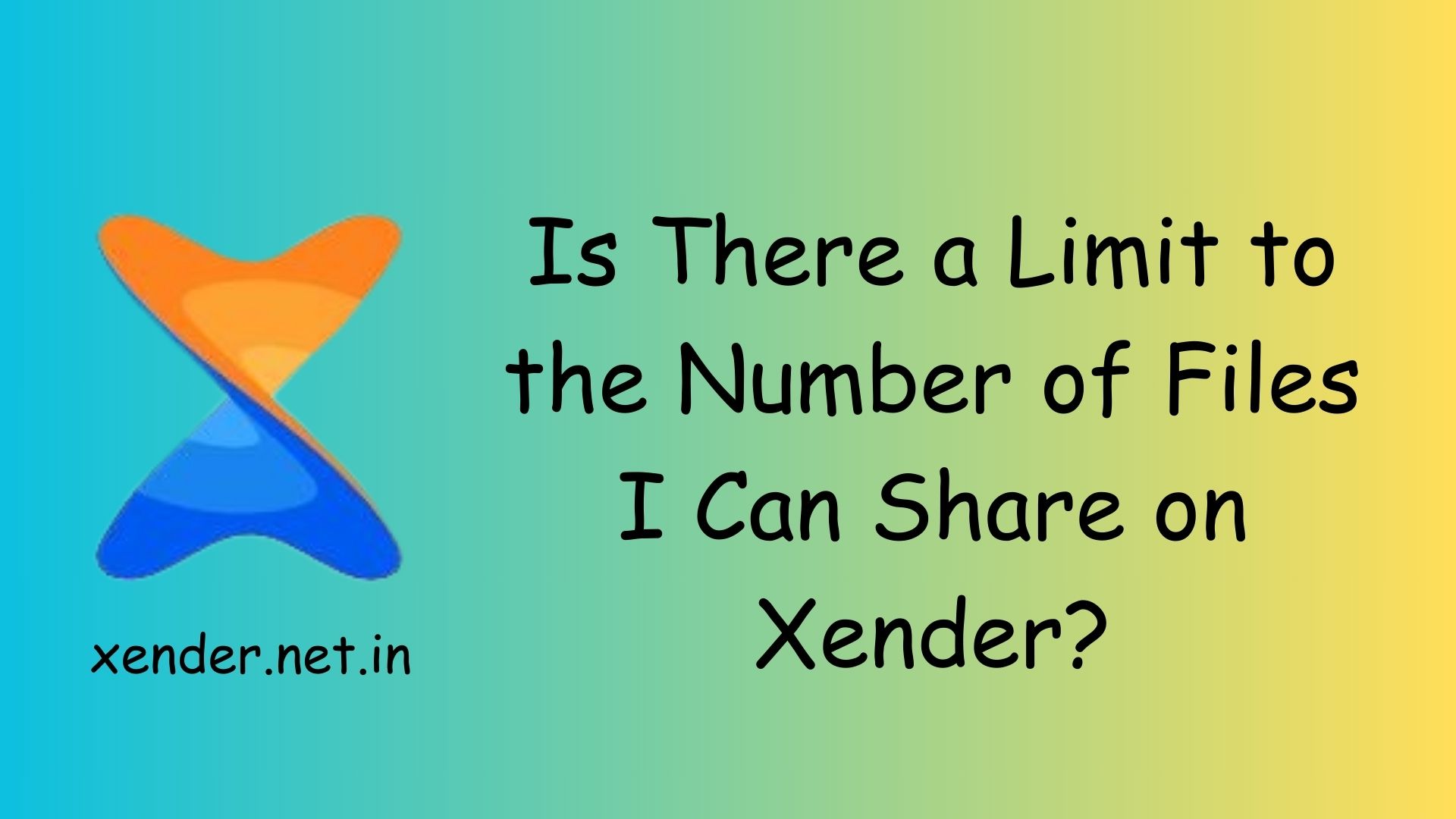Xender is a popular file-sharing app that allows users to transfer files between devices without the need for an internet connection. Its speed and convenience make it a go-to choice for sharing media, documents, and apps. But one question that often arises is: Is there a limit to the number of files you can share on Xender?
No Specific Limit on File Count
Xender does not impose a specific limit on the number of files you can transfer in one go. Whether you’re sending a single document or a folder containing hundreds of files, the app is designed to handle the process seamlessly. The primary constraint comes from the storage capacity of the receiving device and the sender’s device. As long as there is sufficient storage space, you can transfer as many files as needed.
File Size Considerations
While Xender doesn’t limit the number of files, it does manage large file transfers effectively. The app can transfer files of virtually any size, making it suitable for large videos or software packages. However, the transfer speed might vary depending on the file size and the devices’ performance.
Best Practices for Large Transfers
For a smooth transfer experience when dealing with a large number of files:
Organize Files into Folders
Group related files to make the transfer more structured.
Ensure Adequate Storage Space
Check that the receiving device has enough storage to accommodate the files.
Use High-Performance Devices
The speed of transfer is influenced by the device hardware and Wi-Fi Direct technology used by Xender.
Conclusion
Xender offers flexibility and efficiency in file sharing without placing a hard cap on the number of files. As long as your devices can handle the storage and processing, you can rely on Xender for all your file-sharing needs.